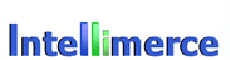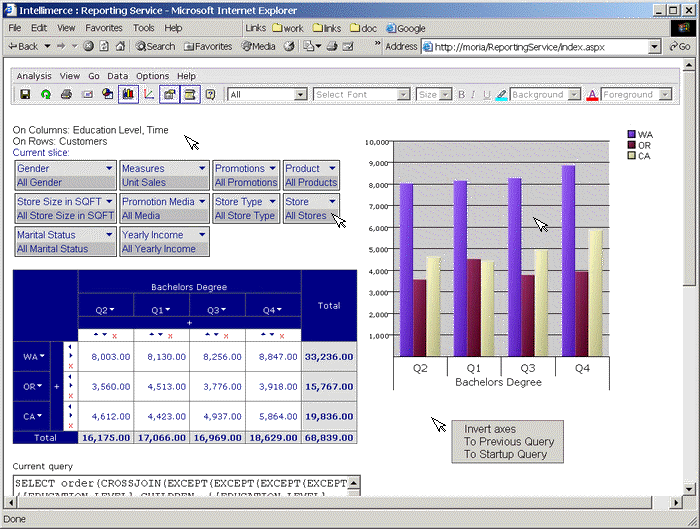
Try the context menus by right mouse button clicking on the axis and cell members.
When you right mouse button click outside of the grid, the following context menu is displayed:
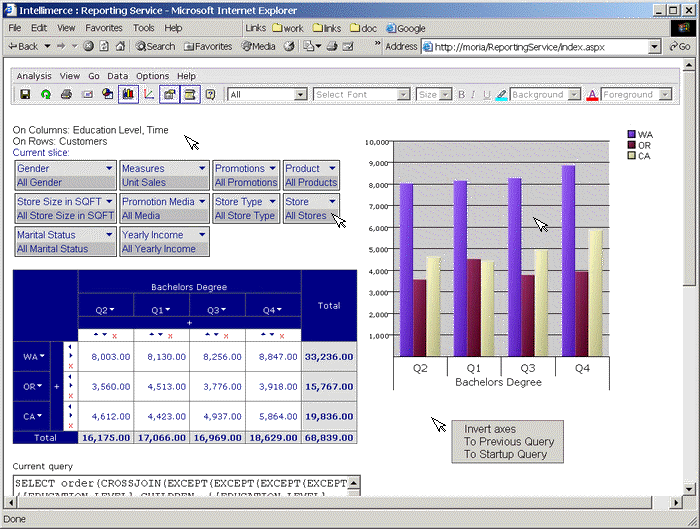
When you right mouse button click on the grid top left header cell, you can see following context menu:
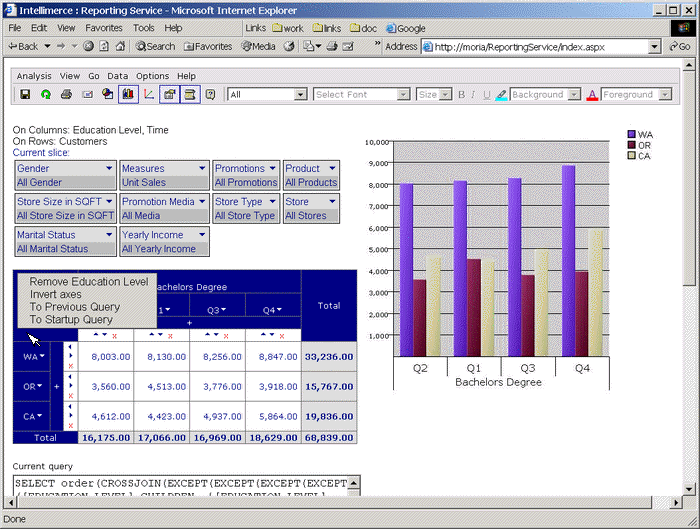
When you right mouse button click on grid top right header cell, you will see following context menu:
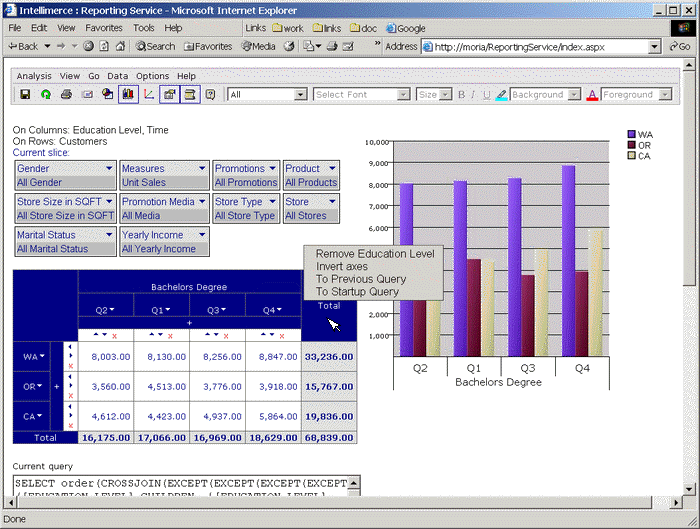
When you right mouse button click on Education level, the following context menu is displayed:
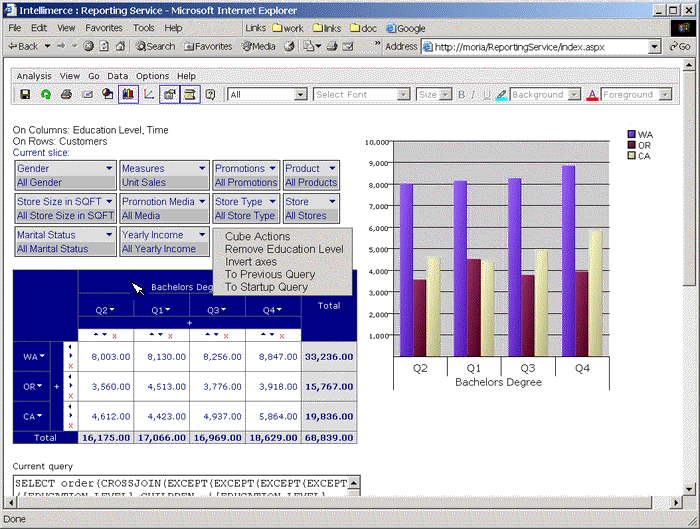
When you right mouse button click on Time level, the following context menu is displayed:
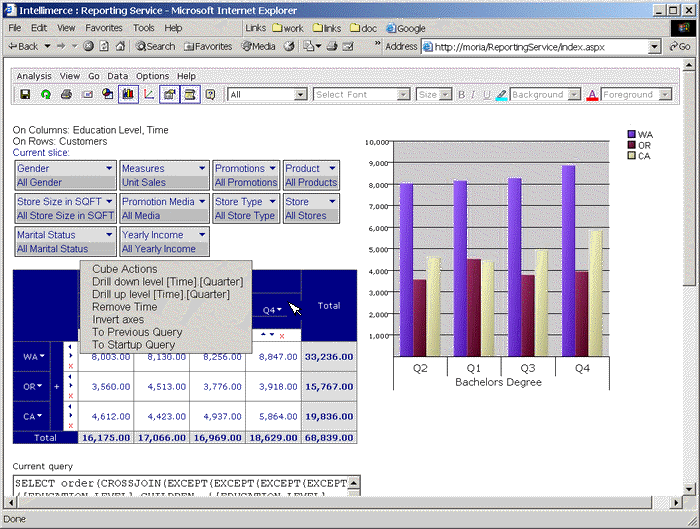
When you right mouse button click on Customer level, the following context menu is displayed:
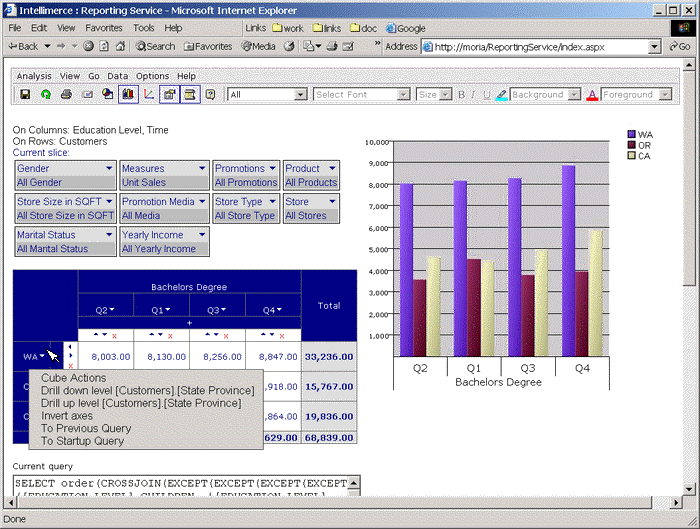
When you right mouse button click on sort-column level, the following context menu is displayed:
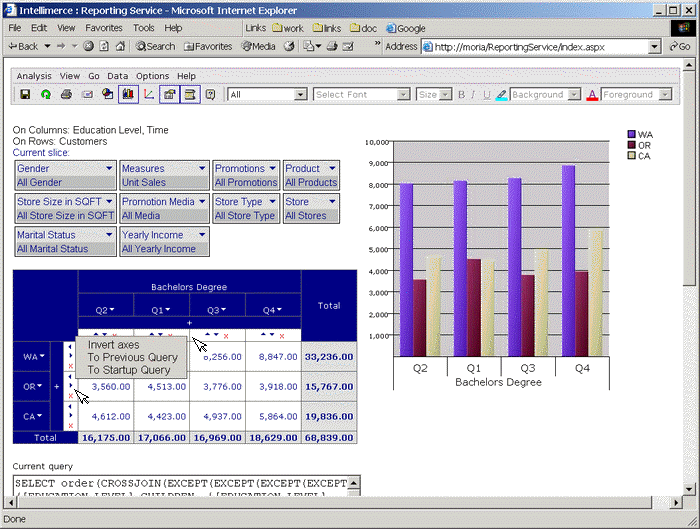
When you right mouse button click on data-cell, the following context menu is displayed:
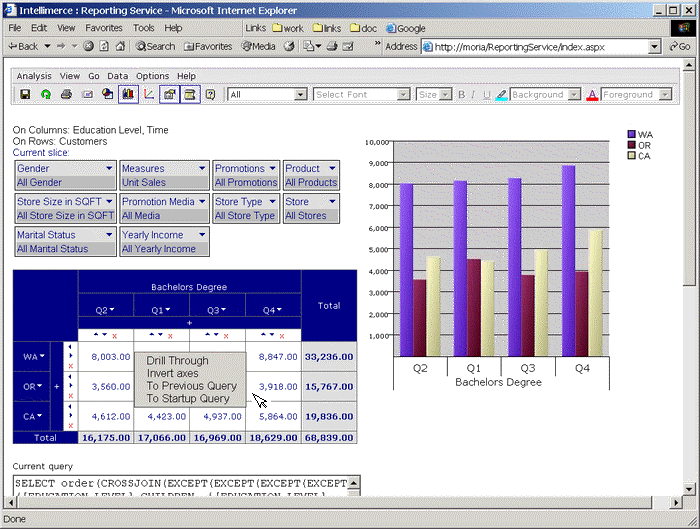
See Also Use Context menus via Grid
|
|