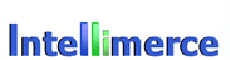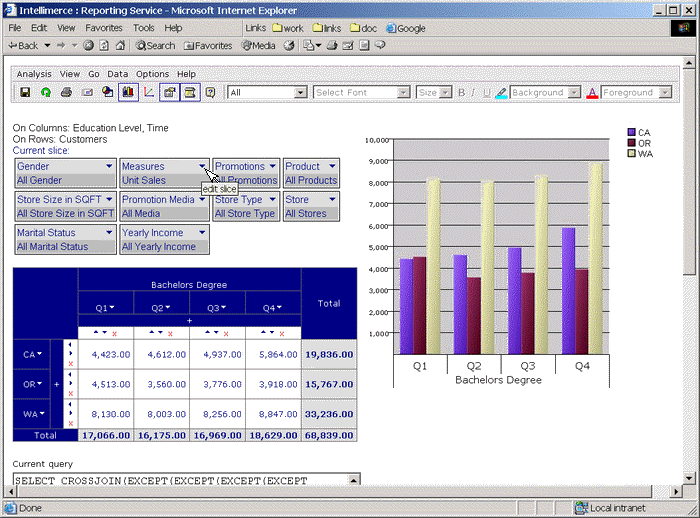
Filter by expanding the slicers to the left and selecting the filter value.
Lets start with the following dataset:
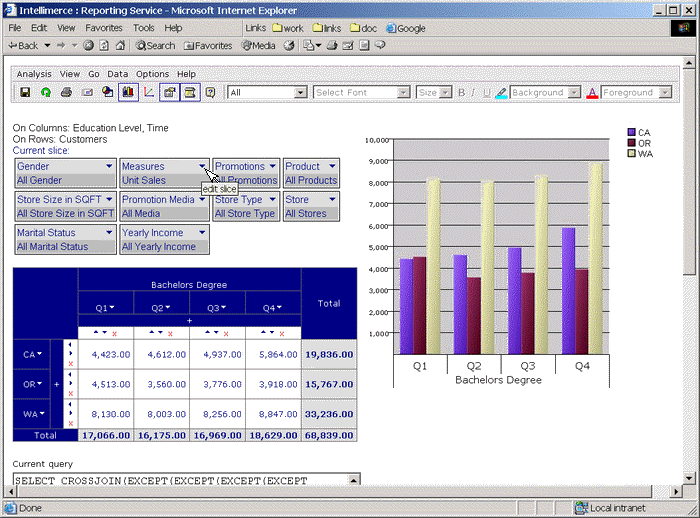
Following figure shows Measures edit slice menu when clicking on the 6 (down arrow) and 5 (up arrow) icons inside the slicer control:
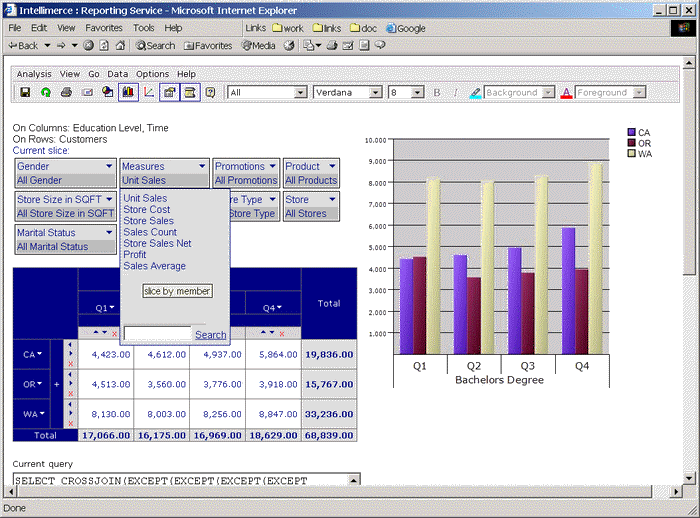
Following figure shows slice by member after selecting Sales Average:
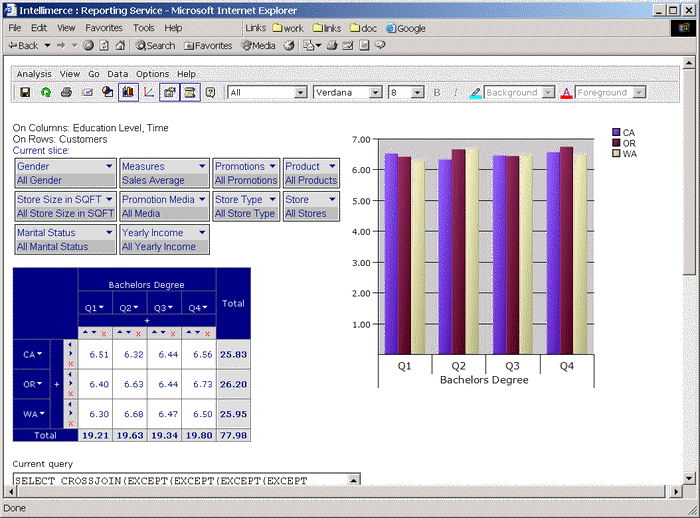
If you filter Promotion Media:
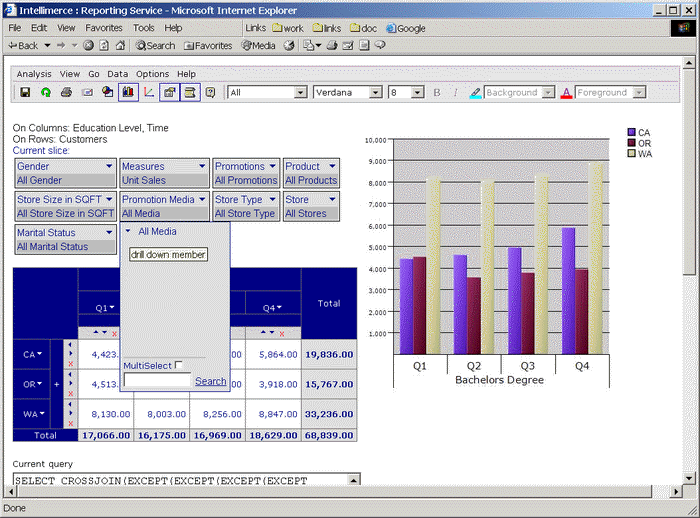
After clicking on All Media 6 down arrow:
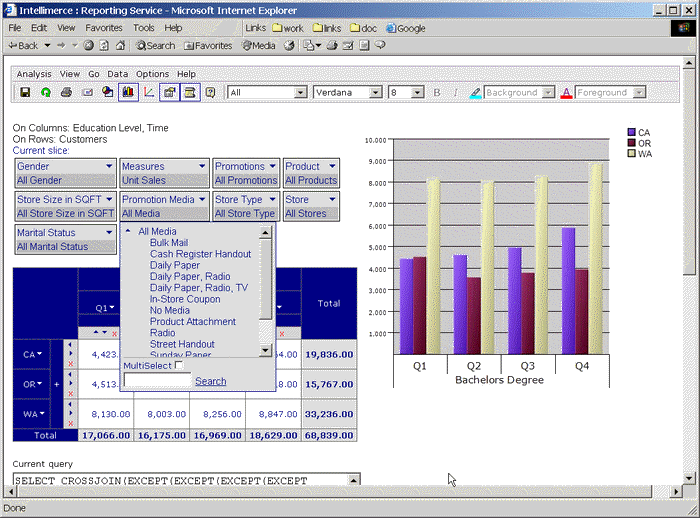
Following figure shows result after choosing Crash Register Handout:
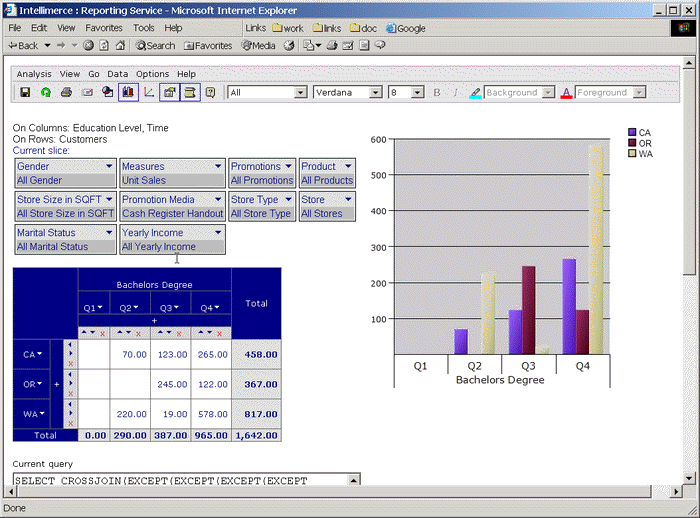
New features in filters are Multi-select in slicers and Search
|
|