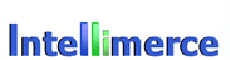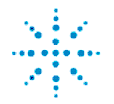
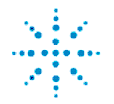
Snowflake Reporting Services is a web application that wraps Snowflake.net control and provides advanced UI for accessing Snowflake.net features as well as means of applying URL based commands. The properties that can be passed on the URL line are:
· XmlaURL=String
· DataSource=String
· Catalog=String
· Query=String
· Grid=on|off
· Chart=on|off
· GridPos=left|right|top|bottom
· fBar=on|off
· QueryEd=on|off
· AxisEd=on|off
· SliceEd=on|off
· AxisLegend=on|off
· AllSlicers=on|off
· RowHiding=on|off
· ColHiding=on|off
· PrevQuery
· StartupQuery=String
· sortRowBtn=on|off
· sortColBtn=on|off
· InverAxis
· ZeroSupress=on|off
· PageSize=Number
· GridType=simple|tabular|cross
· GraphType=Column|Column3D|ColumnStacked|ColumnStacked3D|Bar|Bar3D|BarStacked|BarStacked3D|Pie|Pie3D|Line|LineWithMarkers|Area|AreaStacked|Combo
· CategoryAxis=x|y
For example to connect to our XML/A server (once you bring up Snowflake Reporting Service on your localhost as ReportingService) you could use following URL:
Snowflake Reporting Services are distributed in source form thereby providing for easy customization. Snowflake Reporting Services require a valid Snowflake.net license. You will need to add the appropriate license file into the licenses subdirectory and apply the appropriate rights for the ChartsTemp subdirectory in images - for more help on these topics please consult Snowflake.net Help.
To configure the email option you will have to do a change for the MailServer configuration in Web.Config.
Note that the assumption for the mail server is that it support relay so you might have to add some authentication code for a real-world situation.
Similarly the save and load properties currently simple save the state and load it from a file. You might want to change this so that state is stored in a database.
|
|