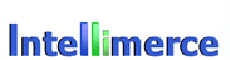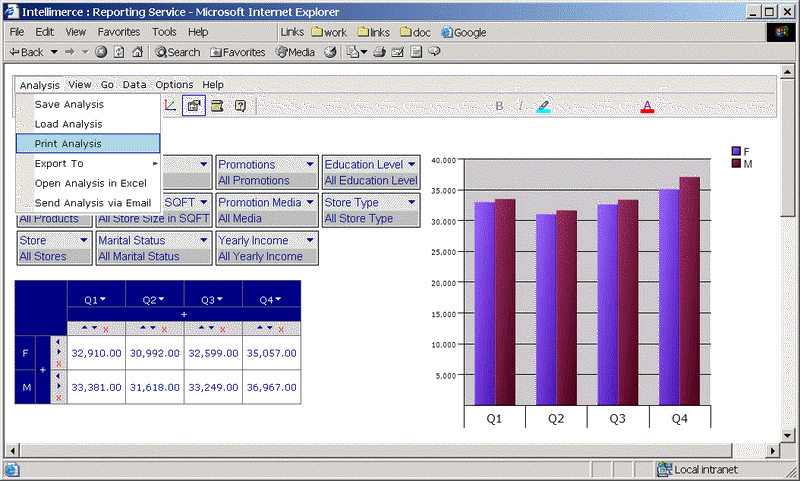
Print Analysis in the menu can be used for printing desired query. For example, click on Print Analysis choice in the Analysis menu as follows:
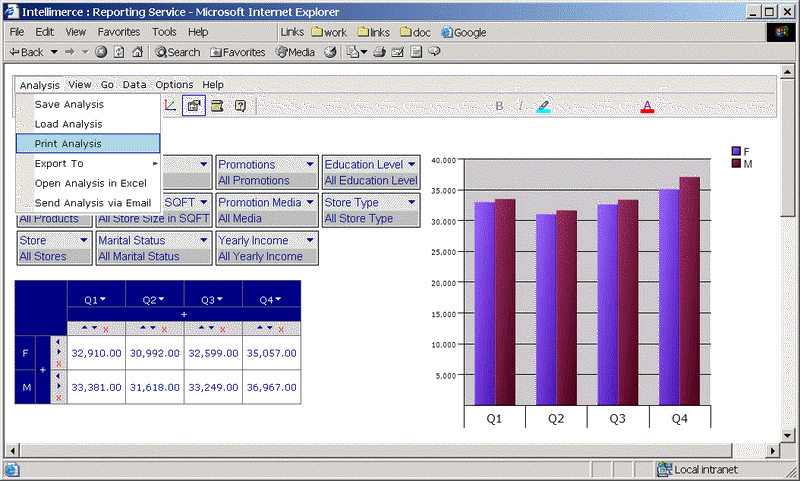
When you press Print Analysis choice, Snowflake Reporting Services application opens new window with print-friendly version of analysis (without menubar and toolbar) as follows:
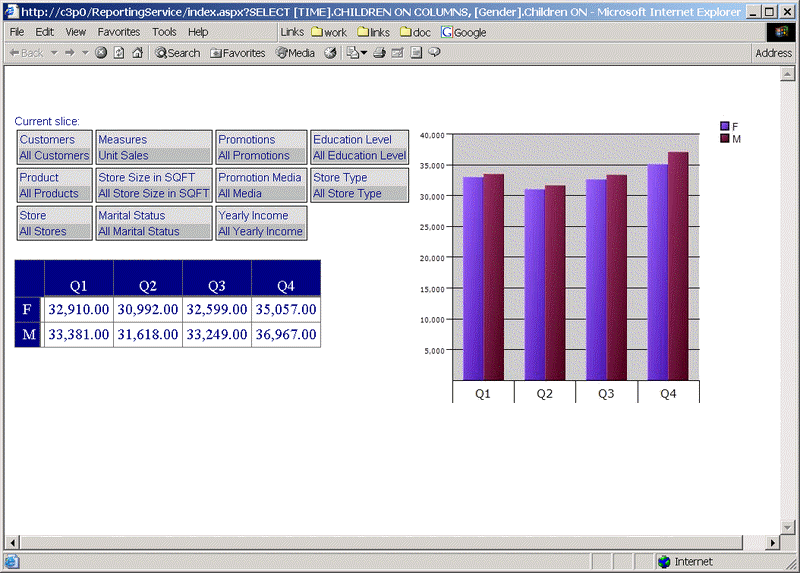
Go to File->Print then after choosing all print options, click on Print button again.
To print analysis you can use Print button ![]() in the toolbar
in the toolbar
|
|