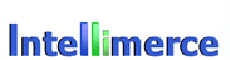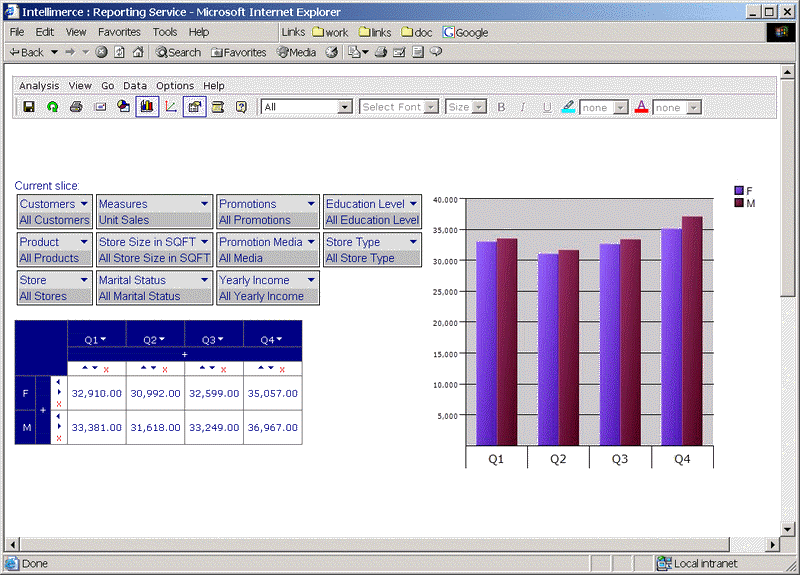
Modify the page size through the Options menu to fit your requirements.
In order to display the effect of the page size we will go back to the original query.
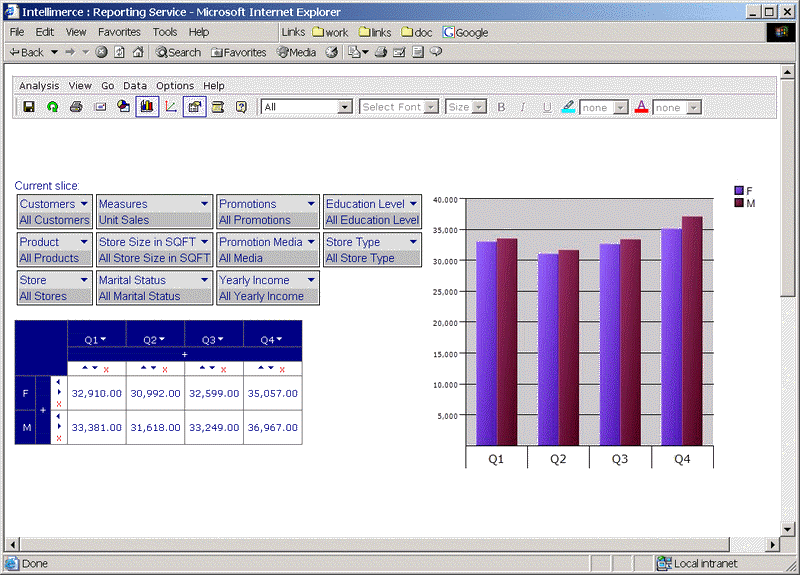
From Options->Grid Type chosen Cross Tabular grid type and added Customers dimension on X axis with Zero Suppress checked in Options menu.
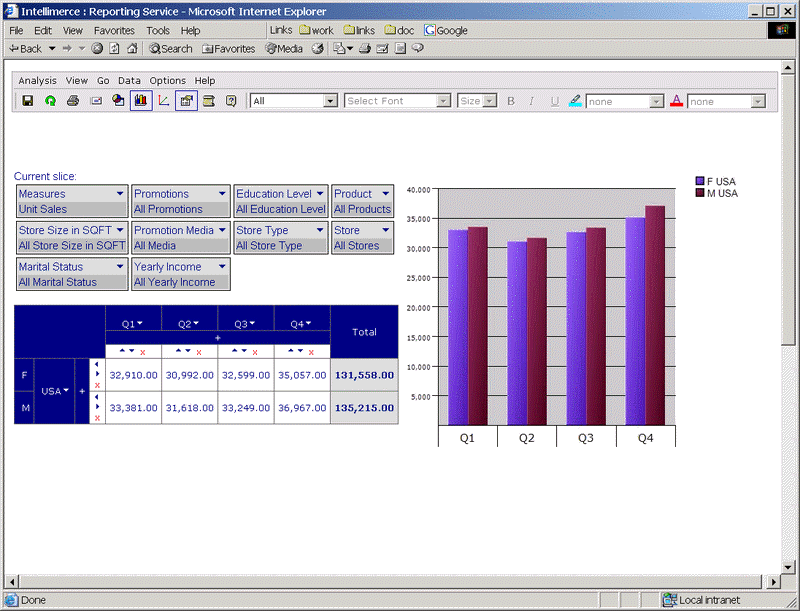
Drilling on USA will result in following page:
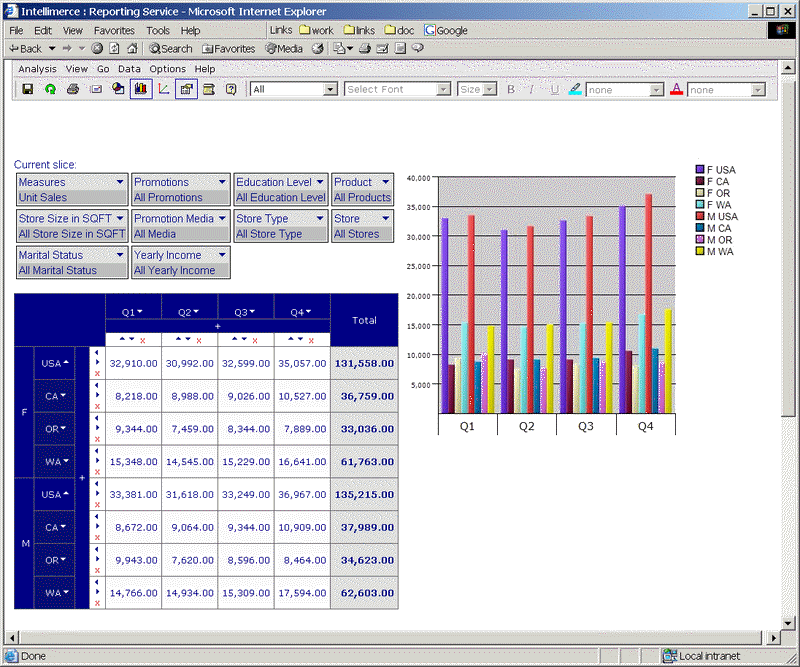
Drilling on CA will result in following page:
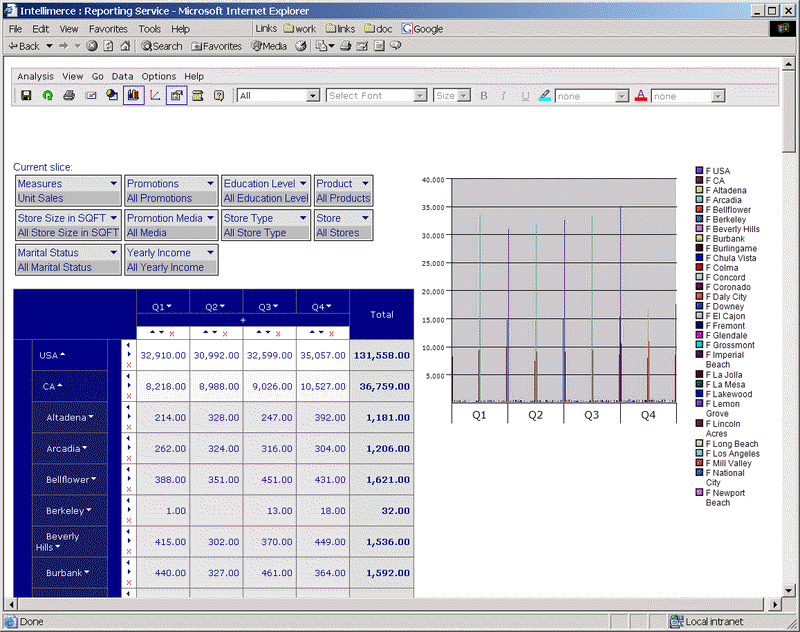
Unfortunately we canít see all the rows in this view, as there are 45 child elements of CA and the current paging is set to No Paging as you can see in the following figure:
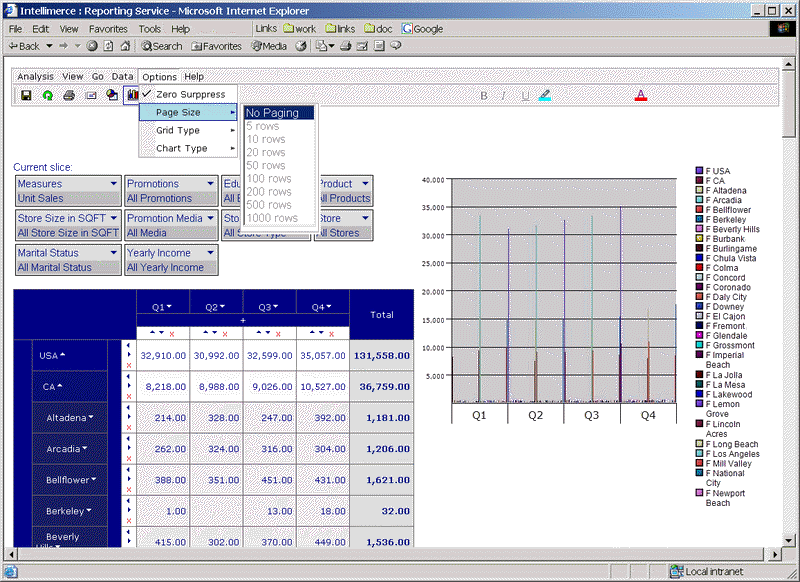
If we change this setting to 5 rows per page, we will have the following result:
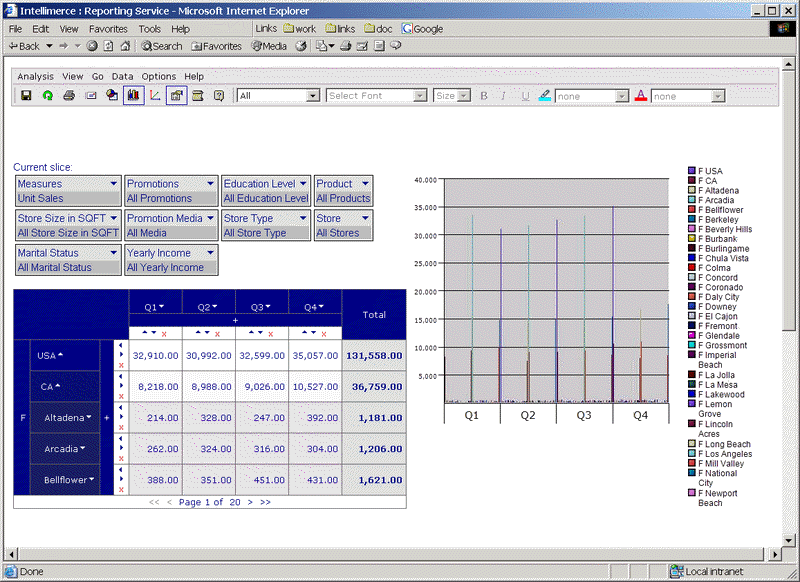
which allows us to see the complete chart as well as the bottom navigation bar for the paging within the grid
(i.e. Page 1 of 20).
|
|