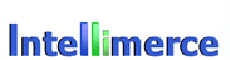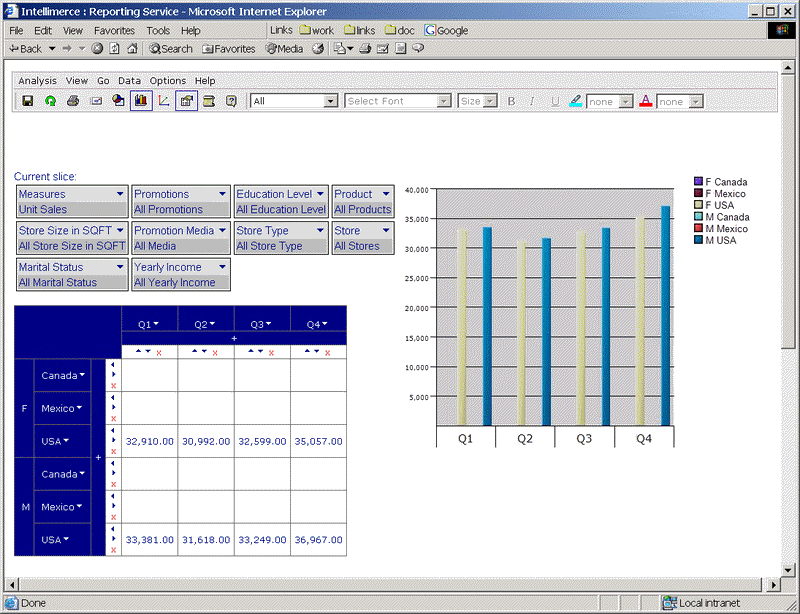
Zero suppress option allows you to control the display of cells for which there are no values.
For example, the following query does not have any values for Canada or Mexico
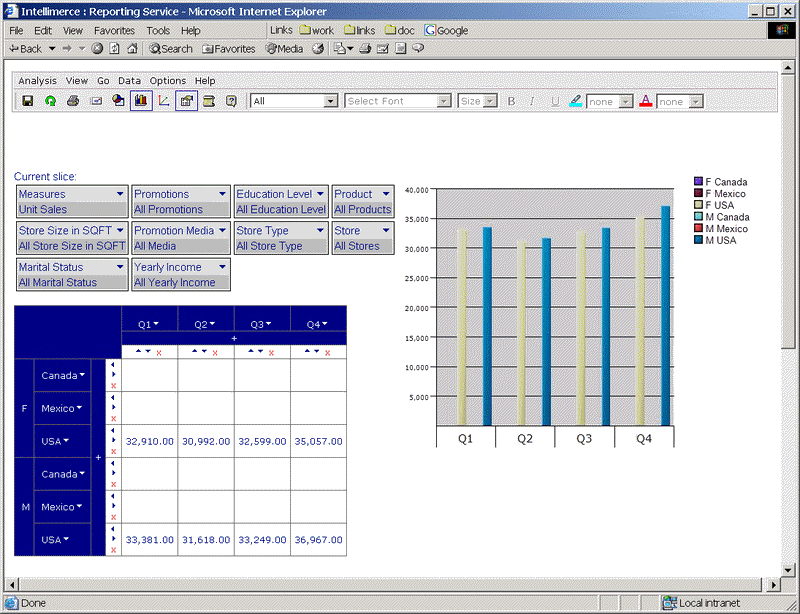
By clicking on the Zero Suppress in the Options menu as displayed in this capture:
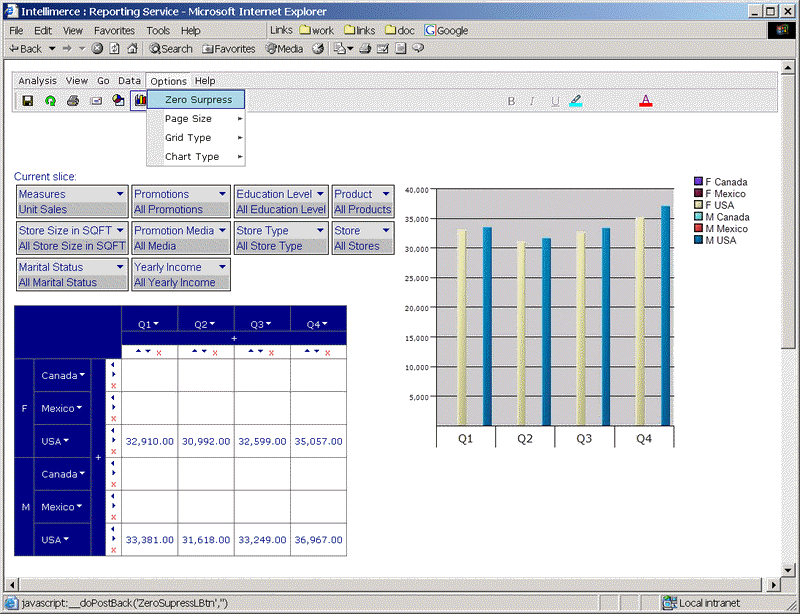
You will be able to display non-zero elements only:
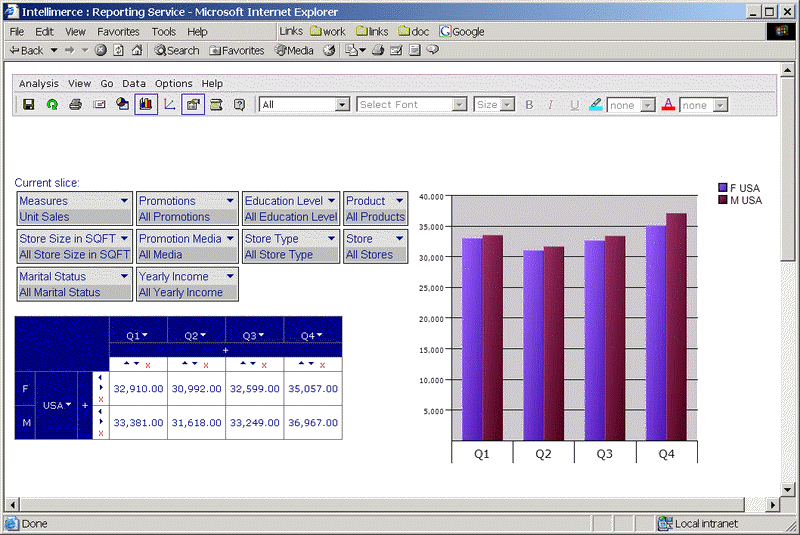
|
|