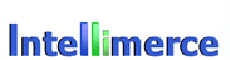The Toolbars option from View menu is used to enable toolbars.
Start with the following default query where both Format toolbar and Advanced Formatting toolbar are shown as follows:

To deactivate toolbars via View menu choose the Toolbars option as shown:

When deselect Advanced Formatting toolbar, the following is shown:

When deselect Format toolbar, the following is shown:

To activate the Format and Advanced Formatting toolbars you can also use Show/Hide Formatting Toolbar button ![]() in the toolbar.
in the toolbar.
See Also Toolbar for list of all toolbar buttons.
|
|