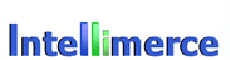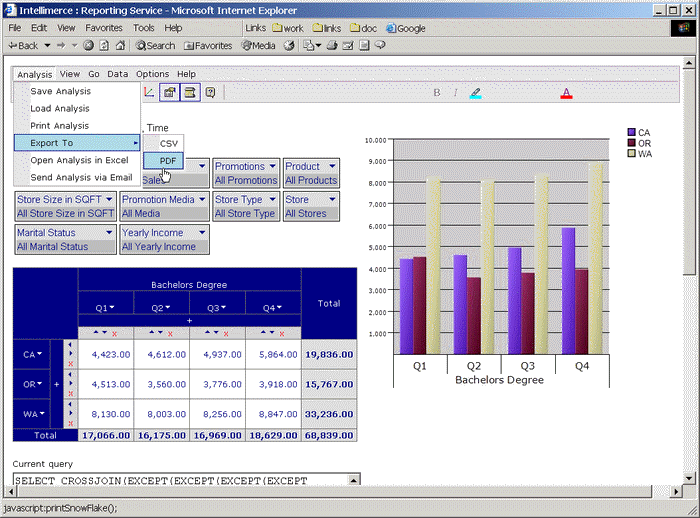
Export is available from the menu (Analysis->Export To option) as well through code. Here is a code snippet:
Snowflake1.resultExport(SnowflakeNS.Export.ExportFileType.PDF);
If used menu option Export To PDF as follows:
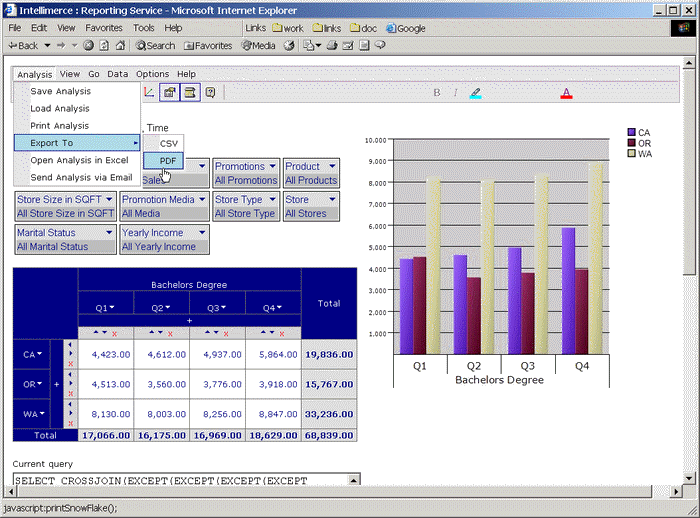
It opens File Download window from where you can choose to open or save analysis for future usage in PDF format as shown bellow:
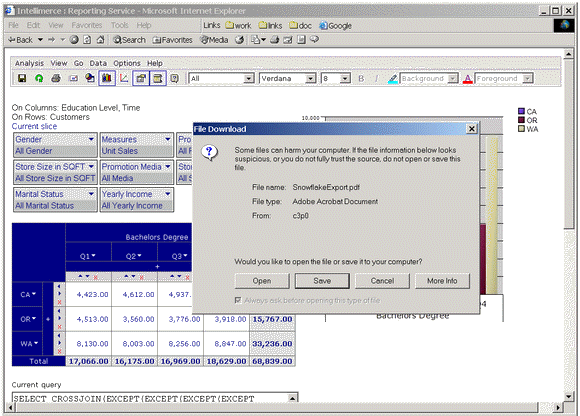
|
|