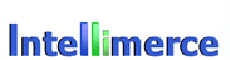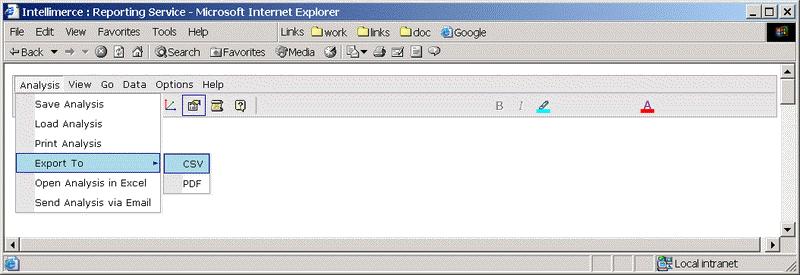
Export To option in the menu has two choices for exporting analysis, Export To CSV and Export To PDF. See Also Export
Start from the original query and choose Analysis menu Export To CSV, as shown in the following figure:
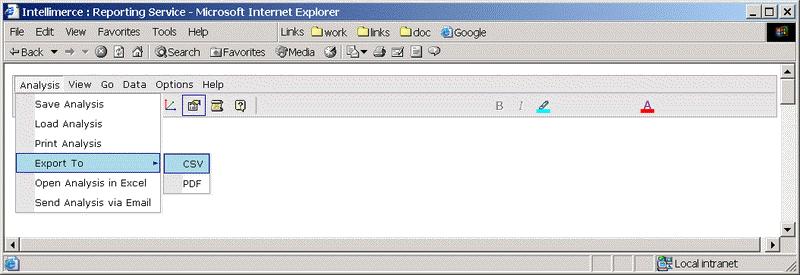
It opens File Download window from where you can choose to open or save analysis for future usage in CSV format as shown bellow:
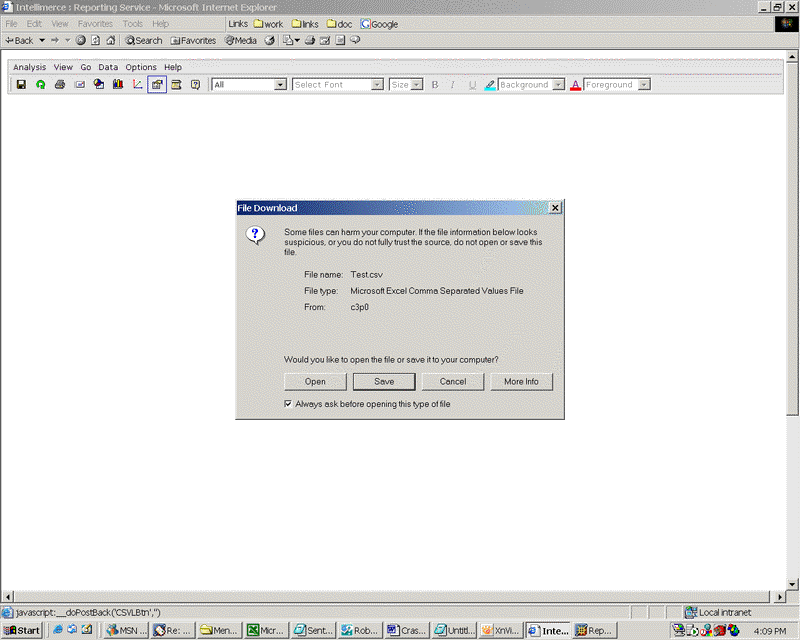
See Also Export
|
|