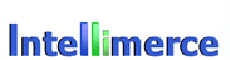Printer friendly version could be achieved:
· from the Menu bar via Analysis option when click on Print (See Also Print Analysis section)
· when you click the Print icon ![]() from the toolbar positioned under Menu bar (See Also About Toolbar section)
from the toolbar positioned under Menu bar (See Also About Toolbar section)
Printing could be achieved from the browser too. Clicking on the Print button will open a new browser instance and display the worksheet contents with all the colors and highlighting.
You can easily copy worksheet contents from the print screen to spreadsheet of your choice (Excel 2000 preserves the style attributes of the table elements).
|
|