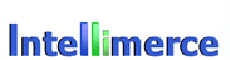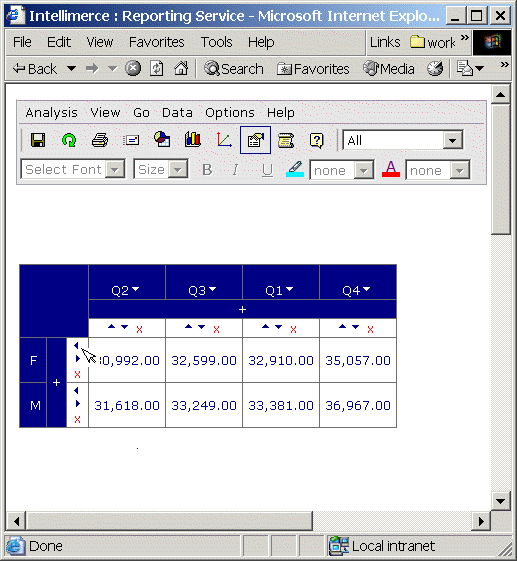
Sort rows via Grid by clicking on the 3 (left arrow) and 4 (right arrow) icons or sort columns by clicking on the 6 (down arrow) and 5 (up arrow) icons in ascending or descending order.
When click on the 3 (left arrow) to sort F by ascending order:
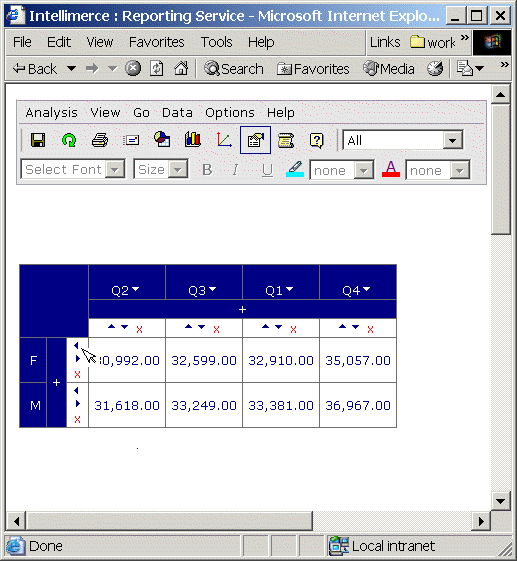
See Also Sort Results and Sort Row Buttons
The following figure shows when you press on the 6 (down arrow) to sort Q1 column by descending order:
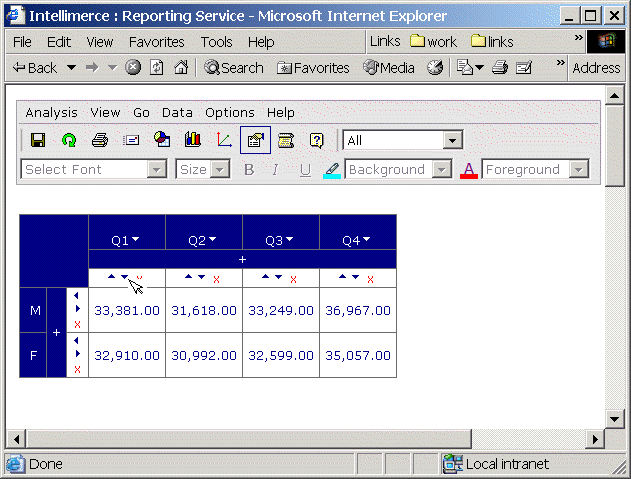
See Also Sort Results and Sort Column Buttons
To Remove Q1 column, click on x icon shown as follows:
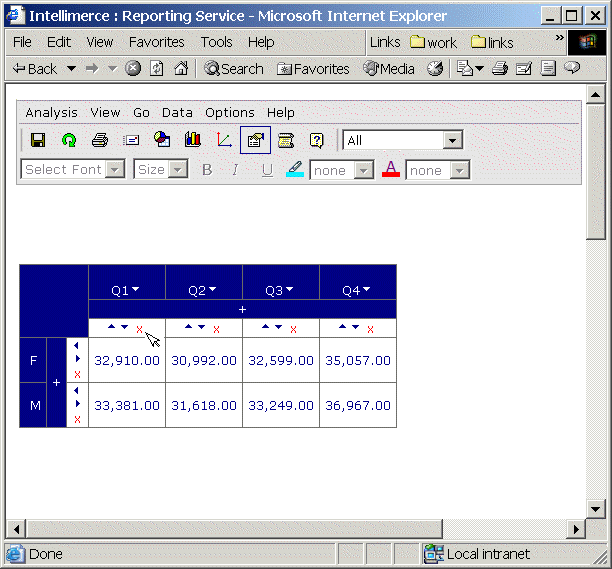
Grid would show only Q2, Q3, and Q4 dimension items:
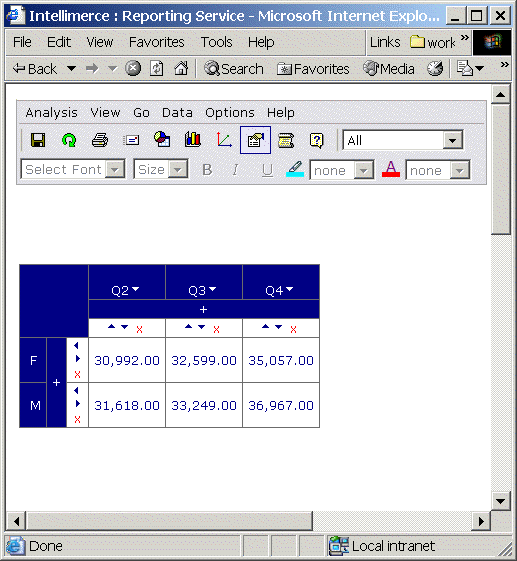
You can activate remove icon using Show Column Hiding option in the View menu.
|
|