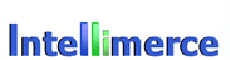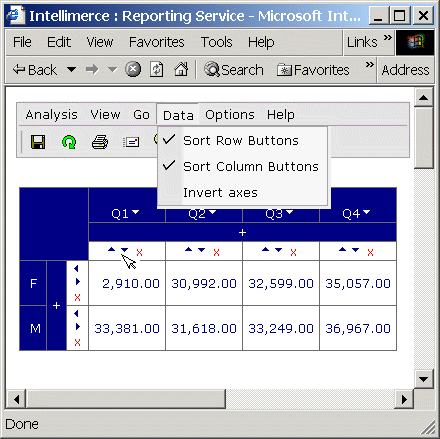
Sort Column Buttons option in the Data menu is used to show or hide sort buttons in the columns.
By default, Sort Column Buttons option is activated and you can use sort buttons 6 (down arrow - ascending order) and 5 (up arrow - descending order)) icons for the columns as shown in the following figure:
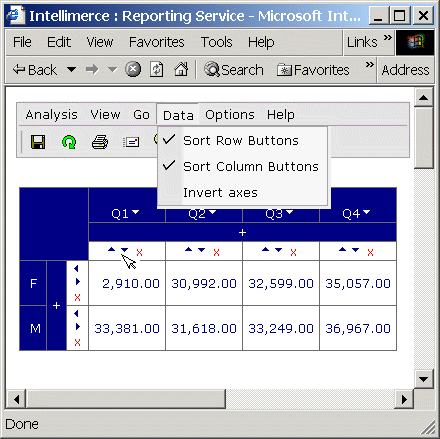
Deactivate Sort Column Buttons option as shown in the following figure:
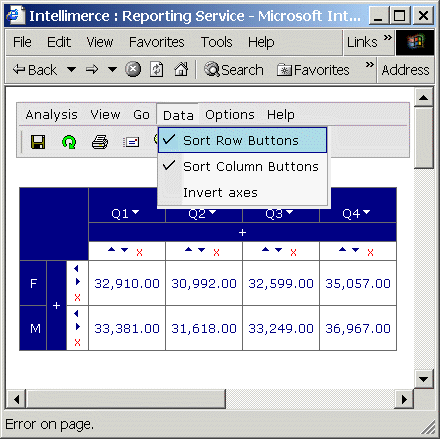
Ascending and descending buttons are not shown anymore in the columns:
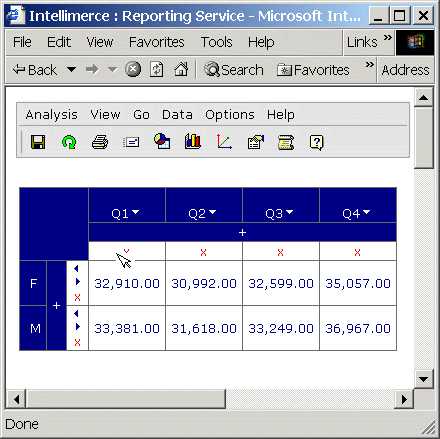
Also See Sort/Remove via Grid section
|
|