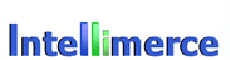Slice Editor is a part of control which you can use to zoom/drill in.
To edit slice via Slice Editor click on the 6 (down arrow) icon beside the dimension member. It removes the top level elements and shows the break-down for the selected elements.
To demonstrate the editing lets start with the following dataset:

Click on the down arrow beside Customer member:

Click on the down arrow beside All Customers (Canada) in the customer dimension:

Click on the down arrow beside BC:

Click on the down arrow beside Burnaby element:

You have choice to multi select members by checking the box.

After multi-selecting:

Press OK button to view results.
Use 5 (up arrow) icons beside the dimension member to go level up.
You can show or hide Slice Editor via View menu.
|
|