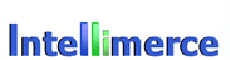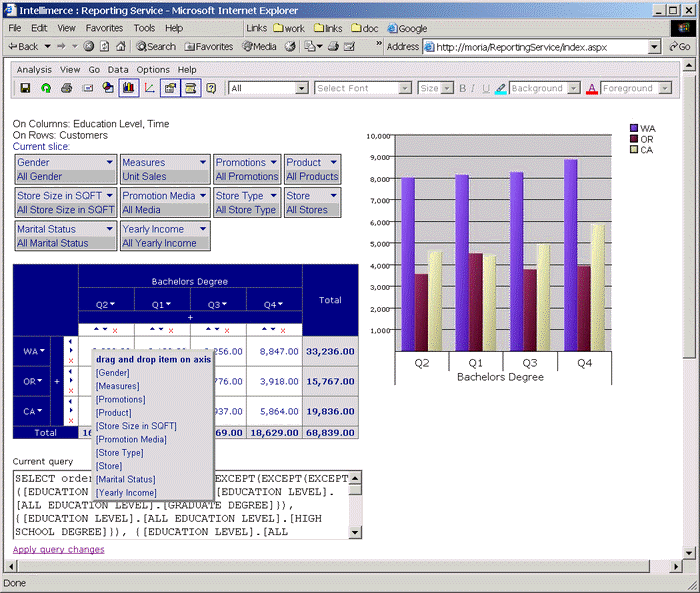
To activate drag & drop hierarchy panel, you click on the grid top left header cell Edit Axis via Grid or go to View->Show Axis Editor Show Axis Editor.
Dropping a dimension onto a dimension on the axis will replace it.
Dropping it on the "+" sign will add it to the axis.
You can use the DataGrid->FreeHiersPanelEnabled property to disable/enable drag&drop.
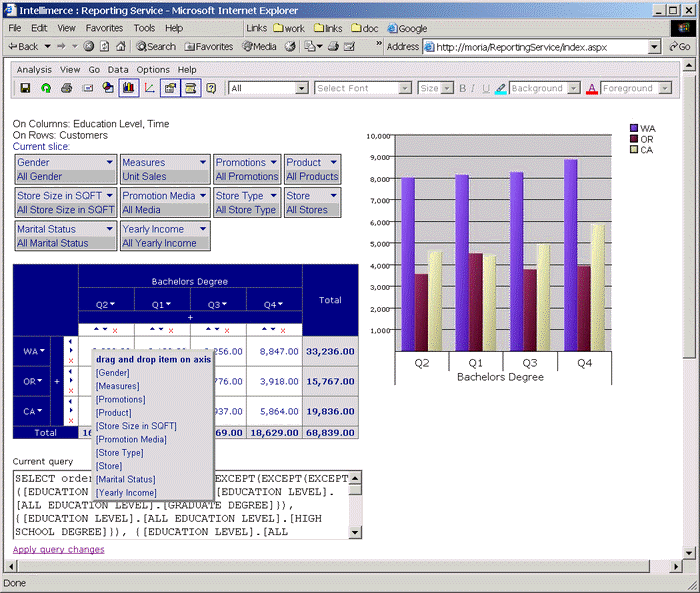
|
|