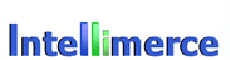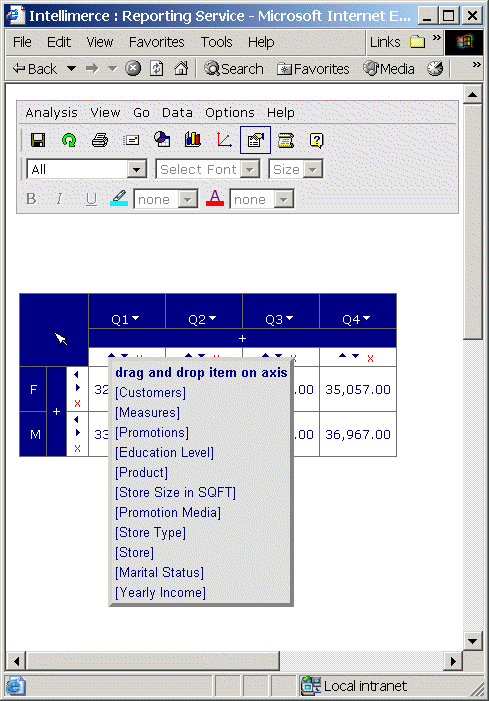
To edit axis via Grid do the following:
1. Left-click on top-left cell in the grid or go to View->Show Axis Editor to see the panel with list of the items:
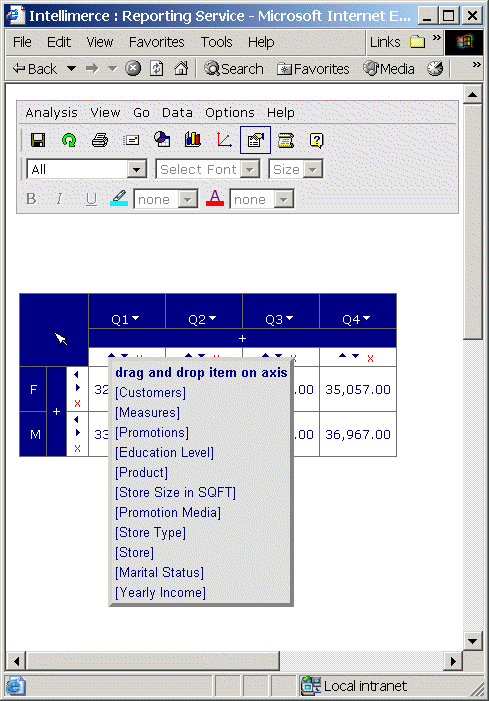
2. Drop additional hierarchies in cell where + icon is.
See Also how to enable Grid, option Grid in View Menubar, Show Axis Editor and Drag & drop dimensions
|
|