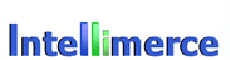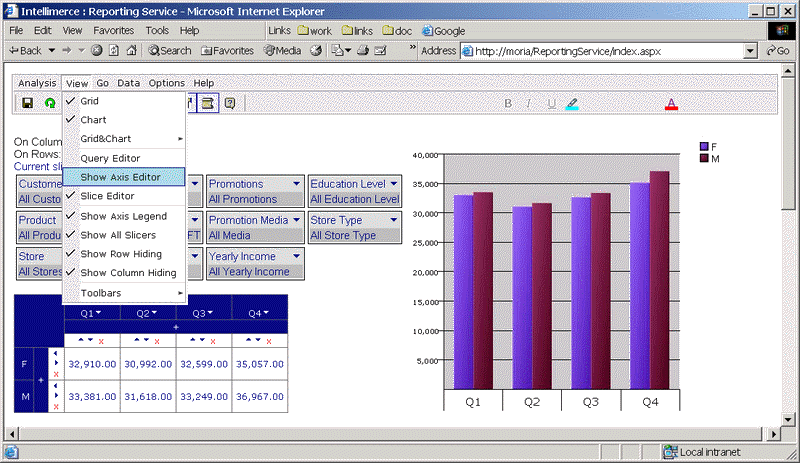
The Show Axis Editor option from View menu is used to show or hide axis editor.
Choose Axis Editor option from the View menu as shown:
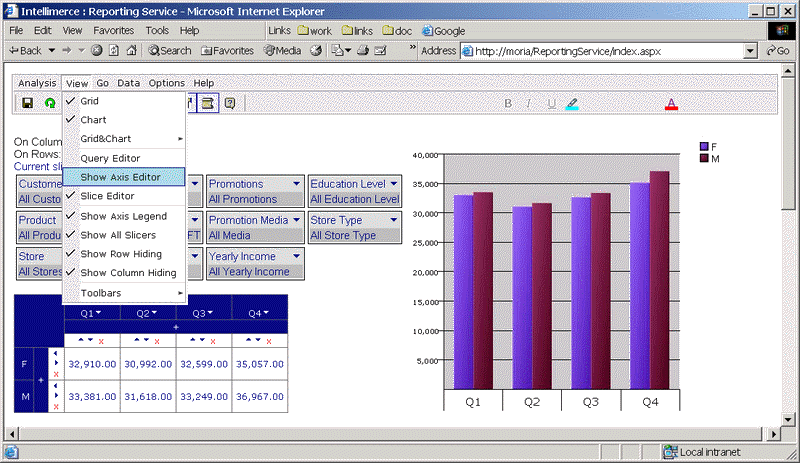
When chosen Axis Editor option, you see the following panel:
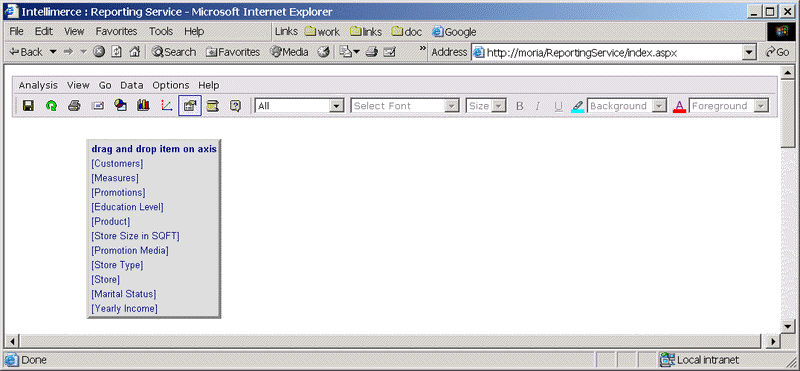
Axis Editor positioned when grid, chart, and slice editor are all checked:
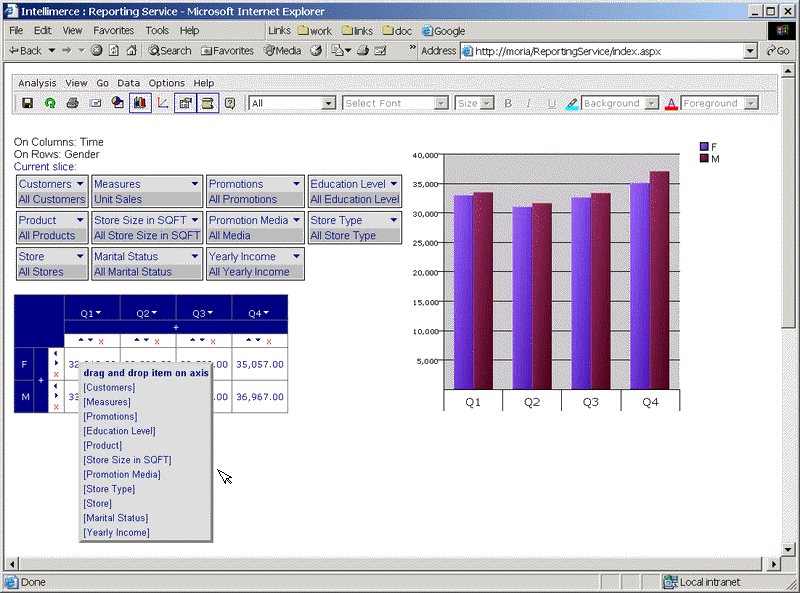
When shown, you can use Axis Editor to drag and drop items on the axis. See Also Edit Axis via Grid and Drag & drop dimensions
To show or hide axis editor you can use also Show/Hide Axis Editor button ![]() in the toolbar
in the toolbar
|
|